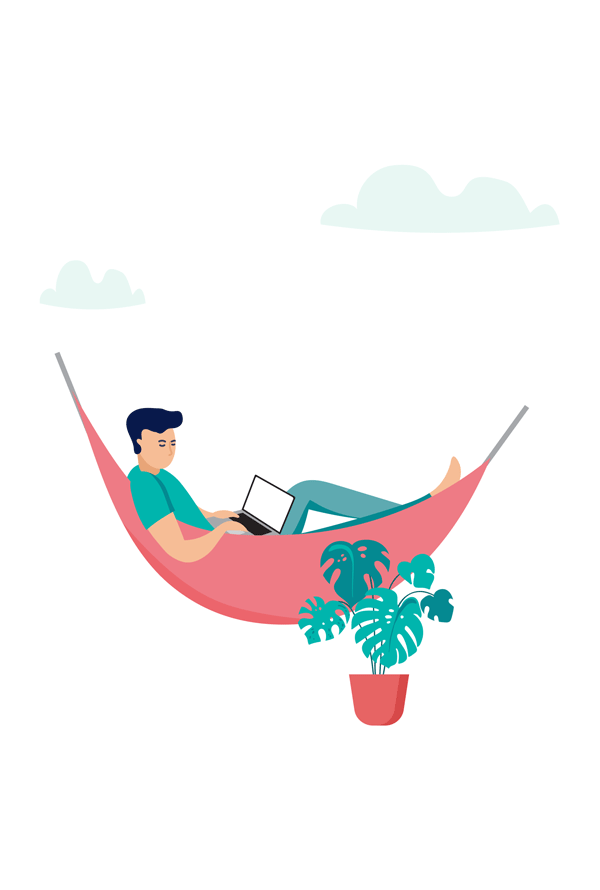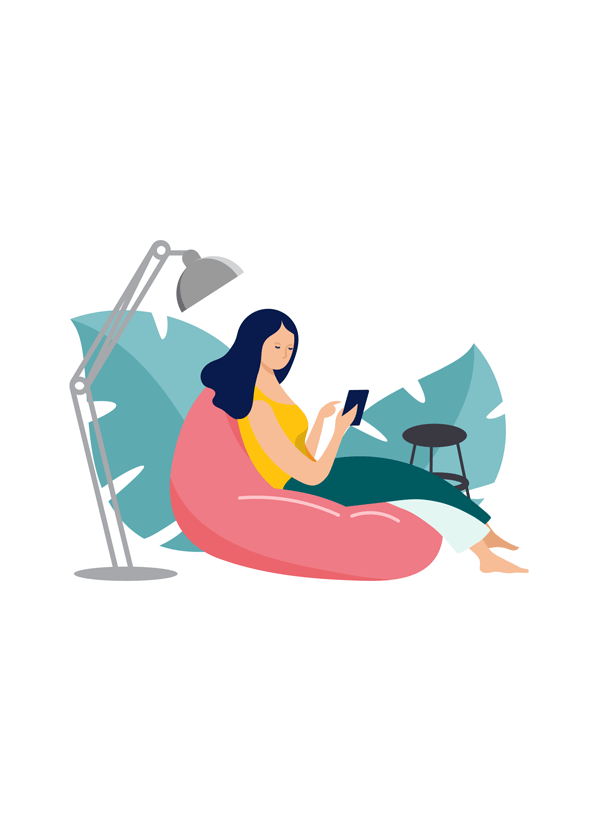Mental Treat Professional's FAQ
Are you a Client? Check the FAQ here.
In order to register on Mental Treat as a Professional, click on the “Join Now” button in the top-right corner of the page. In the pop-up form, choose that you want to sign up as a Professional and fill in the necessary data. Please sign up with an active email address. We’ll email you a verification code that’s required to complete your account registration.
- A license
- A copy of a certification
- Membership to a professional society
- Master’s level diploma or higher
Click your username on the top-right corner of Mental Treat and select “Edit my profile.” Select the “Profile Video” tab on the left-hand menu. Click on “+Add Video URL” and paste the link to your video on YouTube or Vimeo. Click “Save and Update” to add your video to your profile.
Click your username on the top-right corner of Mental Treat and select “Edit my profile.” Select the “Awards and Certifications” tab on the left-hand menu. Click “Add Award,” fill in the name and date of the certification, and upload a photo of the document. Click “Save and Update” to save the changes.
Click your username on the top-right corner of Mental Treat and select “Edit my profile.” Select the “Social Profile” tab on the left-hand menu. You can add a link to any of your social media accounts by simply pasting a social media profile URL into the corresponding field. Click “Save and Update” to save the changes.
Click your username on the top-right corner of Mental Treat and select “Account settings.” Select the “Manage Account” tab on the left-hand menu. Click the “Disable my account temporarily” button. The button will turn green to indicate that your account will be disabled. Press the “Save account settings” button to save these changes and temporarily disable your account.
Click your username on the top-right corner of the Mental Treat website and select “Account settings.” Select the “Password” tab on the left-hand menu. Type in your current password in the “Your current password” field on the left and your new password in the “New password” field on the right. Save the changes by clicking on the “Change password” button.
If you forgot your password, log out of your account by clicking your username at the top-right corner and selecting “Logout.” Sign back into Mental Treat, click “Forgot your password?” and enter the email address associated with your Mental Treat account. A password reset link will be sent to you.
Click your username on the top-right corner of Mental Treat and select “Account settings”. Select the “Email Notifications” tab on the left-hand menu. The email address that you see is the one that is used to send you all notifications from the platform.
Click your username on the top-right corner of Mental Treat and select “Account settings”. Select the “Delete account” tab on the left-hand menu. Enter your password in the “Enter password” and “Retype password” fields. Choose a reason for leaving the platform and/or describe your reason in the empty field. Confirm your actions and delete your account by clicking on the “Delete account.” Please note that deleted accounts cannot be recovered — be absolutely certain that you want to delete your Mental Treat account!
Click your username on the top-right corner of Mental Treat and select “Payouts settings.” Select the “Payout Settings” tab on the left-hand menu. Choose your preferred payment option, currently we offer Paypal or a direct bank wire. Enter in the required information and press “Submit” to save the changes.
Click your username on the top-right corner of Mental Treat and select “Saved items.” Click the “Saved professionals” section. A page with all Professionals you saved will be opened.
Click your username on the top-right corner of Mental Treat and select “Payouts settings.” Select the “Your Payouts” tab on the left-hand menu. Here you’ll see a history of all payments that you received.
Couldn’t find the answer to your question? Contact us.